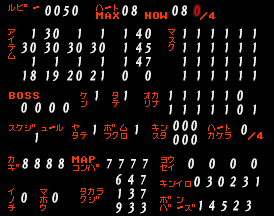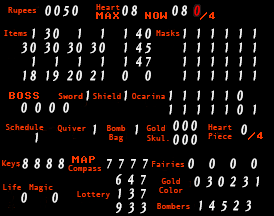MM Debug: Inventory Debug
From CloudModding MM Wiki
Press L at the pause menu to open the inventory debugger. Use the D-Pad to navigate, and the C Buttons to change variables.
| Option | Function | Variables | Notes |
| Rupees | Sets Rupee amount. | Goes up to 9999. | |
| Heart MAX | Sets total heart amount. | ||
| [Heart] NOW | Sets amount of current health in quarter increments. | Goes from 0 to 20. | |
| Items | Sets which items you have. | For items which have a quantity, the C Buttons can be used to set the amount. | |
| Masks | Sets which masks you have. | ||
| BOSS | Sets whether you have obtained the four Boss Remains. | ||
| Sword | Sets sword type. | 0 = No sword 1 = ? |
Selecting the Fierce Deity Sword will display its icon in the sword slot, but it appears and acts like the Great Fairy's Sword when used. Its name is displayed in the inventory as 折れた巨人のナイフ (Broken Giant's Knife), a leftover from OoT. |
| Shield | Sets shield type. | 0 = No shield 1 = ? |
Setting the shield to 3 displays the first quiver icon in the shield slot. The quiver shield is invisible when used and functions similarly to the Mirror Shield in MM and OoT, including breaking Octorok projectiles. The Japanese version of MM contains the Mirror Shield from the Gamecube version of Ocarina of Time. It's likely that the model was removed from the Debug version, its icon overwritten by the quiver. |
| Ocarina | Sets which songs you have learned. | Though the game has only 11 songs, there are 13 values. The two unused values are the Sun's Song and Saria's Song, leftovers from Ocarina of Time. Enabling the values makes two additional musical notes show up below the others. These include an unused yellow note, which is another leftover from OoT. The two notes cannot be selected. | |
| Schedule | Sets whether you have the Bomber's Notebook. | ||
| Bomb Bag | Sets which type of bomb bag you have. | 0 = No bomb bag 1 = ? |
|
| Quiver | Sets which type of quiver you have. | ||
| Skulltula | Sets the amount of Skulltulas you have collected. | ||
| Heart Pieces | Sets the amount of heart pieces you have collected. | ||
| Keys | Sets how many small keys you have in each dungeon. | ||
| MAP/Compass | Sets whether you have the Big Key, the Compass, and the Map in each dungeon. | ||
| Fairies | Sets the amount of fairies you've collected in each dungeon. | Goes from 0 to 99. | |
| Life & Magic | Sets whether you have the defense and magic meter upgrades. | These values cannot be changed independently of one another. When enabled, only the defense upgrade is affected. The size of the magic meter does not change. The value display for "Magic" may be incorrectly mapped to the Life value. | |
| Lottery | Denotes the winning lottery numbers, from Day 1 to Day 3. | Cannot be modified. | |
| Gold Color | Denotes the order in which you have to hit the colored masks in the Oceanside Spider House, from left to right. | 0 = Red mask 1 = Blue mask |
Cannot be modified. |
| Bombers | Denotes the Bombers' Hideout passcode. | Cannot be modified. |