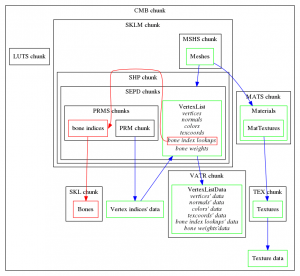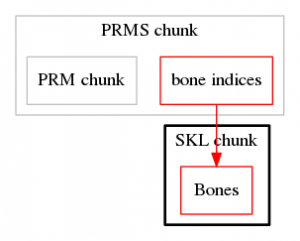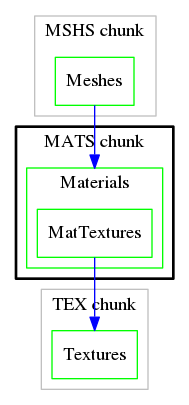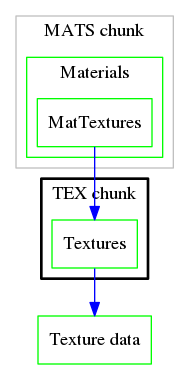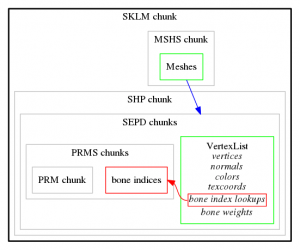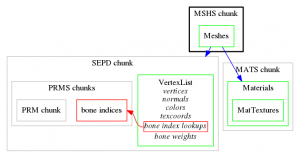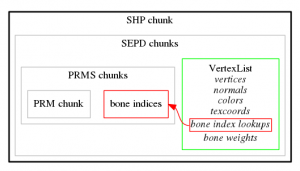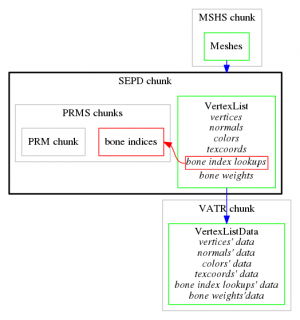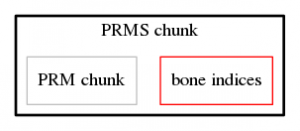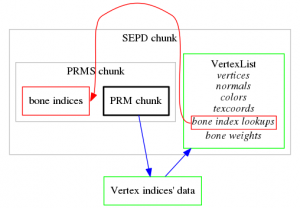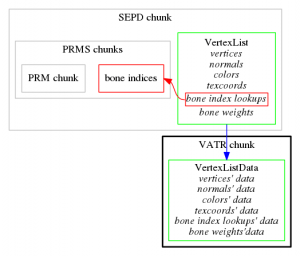3D:CMB format
Note: Nearly all this information was gathered from the source code of N3DSCmbViewer, which warns that it is "unfinished, experimental code."
Contents
- 1 CMB chunk
- 2 SKL chunk
- 3 QTRS chunk (Majora's Mask 3D only)
- 4 MATS chunk
- 5 TEX chunk
- 6 SKLM chunk
- 7 LUTS chunk
- 8 VATR chunk
- 9 Constants
- 9.1 AlphaFunction and StencilFunction
- 9.2 BlendingFactorSrc
- 9.3 BlendingFactorDest
- 9.4 TextureMinFilter
- 9.5 TextureMagFilter
- 9.6 TextureWrapMode
- 9.7 PicaTextureEnvModeCombine
- 9.8 PicaTextureEnvModeSource
- 9.9 PicaTextureEnvModeOperandRgb
- 9.10 PicaTextureEnvModeOperandAlpha
- 9.11 PicaTextureFormat
- 9.12 PicaDataType
- 9.13 RGBA
CMB chunk
The CMB chunk is first chunk encountered in the file. It encompasses the entire file and contains other chunks.
| Offset | Type | Description |
|---|---|---|
| 0000 | char[4] | magic "cmb " ("CTR Model Binary") |
| 0004 | u32 | FileSize |
| 0008 | u32 | Version 0x6 = OoT3D |
| 000C | u32 | Unused. Always 0 |
| 0010 | char[16] | Model Name |
| 0020 | u32 | # of vertex indices (# is always in size of u16 Even when bytes) |
| 0024 | u32 | SKL chunk pointer (absolute) |
| 0028 | u32 | MATS chunk pointer (absolute) |
| 002C | u32 | TEX chunk pointer (absolute) |
| 0030 | u32 | SKLM chunk pointer (absolute) |
| 0034 | u32 | LUTS chunk pointer (absolute) |
| 0038 | u32 | VATR chunk pointer (absolute) |
| 003C | u32 | Vertex indices' data pointer |
| 0040 | u32 | Texture data pointer |
SKL chunk
The SKL chunk contains bones ordered in a hierarchy.| Offset | Type | Description |
|---|---|---|
| 0000 | char[4] | magic "skl " ("Skeleton") |
| 0004 | u32 | size of chunk |
| 0008 | u32 | # of bones |
| 000C | u32 | unknown (Values seen: 0-2 Maybe Flags?) |
| 0010 | Bone[# of bones] | array of bones |
Bone
Each Bone is:
| Offset | Type | Description |
|---|---|---|
| 0000 | u8 | bone ID |
| 0001 | u8 | unknown |
| 0002 | s16 | parent bone's ID, or -1 for no parent |
| 0004 | vector3 | scale |
| 0010 | vector3 | rotation |
| 001C | vector3 | translation |
Each bone's scale, rotation, and translation are relative to those of the parent bone. That is, to position the bones correctly, one must start with the root bone and work their way down through the child bones, adding each child bone's orientation to that of the parent bone.
QTRS chunk (Majora's Mask 3D only)
The QTRS chunk was added in CMB Version 10, and it's currently used for BoundingBox information. Also see the note under CMB chunk about Majora's Mask 3D models.
| Offset | Type | Description |
|---|---|---|
| 0000 | char[4] | magic "qtrs" |
| 0004 | u32 | size of chunk (minus 4?) |
| 0008 | u32 | #BoundingBox always 1 |
| 000C | u32 | unknown, always 0 |
| 0010 | u32 | unknown, always 0 |
| 0014 | f32 | MinX |
| 0018 | f32 | MinY |
| 001C | f32 | MinZ |
| 0020 | f32 | MaxX |
| 0024 | f32 | MaxY |
| 0028 | f32 | MaxZ |
| 002C | s32 | unknown, always -1 |
| 0030 | s32 | unknown, always -1 |
| 0034 | u32 | unknown, always 0 |
MATS chunk
The MATS chunk contains materials and texture environment settings.| Offset | Type | Description |
|---|---|---|
| 0000 | char[4] | magic "mats" ("Materials") |
| 0004 | u32 | size of chunk (size not accurate probably an oversight) |
| 0008 | u32 | # of materials |
| 000C | Material[# of materials] | array of materials |
Material
Each Material is:
| Offset | Type | Description |
|---|---|---|
| 0000 | bool | IsFragmentLightingEnabled |
| 0001 | bool | IsVertexLightingEnabled |
| 0002 | bool | IsHemiSphereLightingEnabled |
| 0003 | bool | IsHemiSphereOcclusionEnabled |
| 0004 | bool | Face Culling |
| 0005 | bool | IsPolygonOffsetEnabled |
| 0006 | u16 | PolygonOffset |
| 0008 | u32 | TextureMappersUsed |
| 000C | u32 | TextureCoordsUsed |
| 0010 | MatTexture[3] | array of 3 textures |
| 0058 | TextureCoords[3] | array of 3 textures |
| 00A0 | RGBA | Emission Color |
| 00A4 | RGBA | Ambient Color |
| 00A8 | RGBA | Diffuse Color |
| 00AC | RGBA | Specular0 Color |
| 00B0 | RGBA | Specular1 Color |
| 00B4 | RGBA | Constant0 Color |
| 00B8 | RGBA | Constant1 Color |
| 00BC | RGBA | Constant2 Color |
| 00C0 | RGBA | Constant3 Color |
| 00C4 | RGBA | Constant4 Color |
| 00C8 | RGBA | Constant5 Color |
| 00CC | vector4 | Buffer Color |
| 00DC | u16 | Bump Texture |
| 00DE | u16 | Bump Mode |
| 00E0 | u16 | IsBumpRenormalize |
| 00E2 | u16 | Padding |
| 00E4 | u16 | Layer Config |
| 00E6 | u16 | Padding |
| 00E8 | u16 | Fresnel Selector |
| 00EA | bool | IsClampHighLight |
| 00EB | bool | IsDistribution0Enabled |
| 00EC | bool | IsDistribution1Enabled |
| 00ED | bool | IsGeometricFactor0Enabled |
| 00EE | bool | IsGeometricFactor1Enabled |
| 00EF | bool | IsReflectionEnabled |
| 00F0 | bool | ReflectanceRSamplerIsAbs |
| 00F1 | byte | ReflectanceRSamplerIndex |
| 00F2 | ushort | ReflectanceRSamplerInput |
| 00F4 | float | ReflectanceRSamplerScale |
| 00F8 | bool | ReflectanceGSamplerIsAbs |
| 00F9 | byte | ReflectanceGSamplerIndex |
| 00FA | ushort | ReflectanceGSamplerInput |
| 00FC | float | ReflectanceGSamplerScale |
| 0100 | bool | ReflectanceBSamplerIsAbs |
| 0101 | byte | ReflectanceBSamplerIndex |
| 0102 | ushort | ReflectanceBSamplerInput |
| 0104 | float | ReflectanceBSamplerScale |
| 0108 | bool | Distibution0SamplerIsAbs |
| 0109 | byte | Distibution0SamplerIndex |
| 010A | ushort | Distibution0SamplerInput |
| 010C | float | Distibution0SamplerScale |
| 0110 | bool | Distibution1SamplerIsAbs |
| 0111 | byte | Distibution1SamplerIndex |
| 0112 | ushort | Distibution1SamplerInput |
| 0114 | float | Distibution1SamplerScale |
| 0118 | bool | Fresnel1SamplerIsAbs |
| 0119 | byte | Fresnel1SamplerIndex |
| 011A | ushort | Fresnel1SamplerInput |
| 011C | float | Fresnel1SamplerScale |
| 0120 | u32 | UsedTexEnvStages (Combiner Stages) |
| 0124 | u16[6] | TexEnvStages Indices (-1 if unused) |
| 0130 | bool | Alpha Test Enabled |
| 0131 | u8 | Alpha Reference Value |
| 0132 | u16 (AlphaFunction) | Alpha Function |
| 0134 | bool | DepthTestEnabled |
| 0135 | bool | DepthWriteEnabled |
| 0136 | u16 (DepthFunction) | Depth Test Function |
| 0138 | u32 | BlendMode |
| 013C | u16 (BlendingFactorSrc) | Alpha Source Function |
| 013E | u16 (BlendingFactorDest) | Alpha Destination Function |
| 0140 | u32 | Alpha Equation |
| 0144 | u16 | Color Source Function |
| 0146 | u16 | Color Destination Function |
| 0148 | u32 | Color Equation |
| 0158 | Vector4 | Blend Color |
At the end of each Material, Majora's Mask 3D models have more values:
| Offset | Type | Description |
|---|---|---|
| 015C | bool | Stencil Enabled |
| 015D | s8 | Stencil Reference Value |
| 015E | u8 | Buffer Mask |
| 015F | u8 | Buffer |
| 0160 | StencilFunction | Stencil Function |
| 0162 | u16 | FailOP |
| 0164 | u16 | ZFailOP |
| 0166 | u16 | ZPassOP |
| 0168 | u32 | Unknown (crc32?) |
MatTexture
Each MatTexture is:
| Offset | Type | Description |
|---|---|---|
| 0000 | s16 | index of the Texture to use (from the TEX chunk) or -1 for none |
| 0002 | s16 | Padding |
| 0004 | u16 (TextureMinFilter) | texture minification filter |
| 0006 | u16 (TextureMagFilter) | texture magnification filter |
| 0008 | u16 (TextureWrapMode) | texture wrap mode S |
| 000A | u16 (TextureWrapMode) | texture wrap mode T |
| 000C | f32 | MinLODBias (Minimum Level Of Detail Bias) |
| 0010 | f32 | LODBias (Level Of Detail Bias) |
| 0014 | RGBA | Border Color |
TextureCoords
Each TextureCoords is:
| Offset | Type | Description |
|---|---|---|
| 0000 | u8 | Matrix Mode |
| 0001 | u8 | Reference Camera |
| 0002 | u8 | Mapping Method |
| 0003 | u8 | Coordinate Index (cmb supports 3 UV layers) |
| 0004 | Vector2 | Scale |
| 000C | f32 | Rotation |
| 0010 | Vector2 | Translation |
TextureEnvSetting
Each TextureEnvSetting is:
| Offset | Type | Description |
|---|---|---|
| 0000 | u16 (PicaTextureEnvModeCombine) | combine RGB |
| 0002 | u16 (PicaTextureEnvModeCombine) | combine alpha |
| 0004 | u16[2] | unknown |
| 0008 | u16[2] | unknown GL constant |
| 000C | u16[3] (PicaTextureEnvModeSource) | source RGB |
| 0012 | u16[3] (PicaTextureEnvModeOperandRgb) | operand RGB |
| 0018 | u16[3] (PicaTextureEnvModeSource) | source alpha |
| 001E | u16[3] (PicaTextureEnvModeOperandAlpha) | operand alpha |
| 0024 | u16[2] | unknown |
TEX chunk
The TEX chunk contains textures.| Offset | Type | Description |
|---|---|---|
| 0000 | char[4] | magic "tex " ("Textures?") |
| 0004 | u32 | size of chunk |
| 0008 | u32 | # of textures |
| 000C | Texture[# of textures] | array of textures |
Texture
Each Texture is:
| Offset | Type | Description |
|---|---|---|
| 0000 | u32 | Length of texture data in bytes |
| 0004 | u16 | Mipmap Count |
| 0006 | u8 | IsETC1 (if TextureFormat is ETC1RGB8NativeDMP or ETC1AlphaRGB8A4NativeDMP) |
| 0007 | u8 | IsCubemap (see CubemapData) |
| 0008 | u16 | Width |
| 000A | u16 | Height |
| 000C | u16 (PicaTextureFormat) | Texture color format |
| 000E | u16 (PicaDataType) | Texture data type (If 0, just use the texture color format by itself. Also see PicaTextureFormat) |
| 0010 | u32 | Texture data offset, relative to the Texture data pointer from the CMB chunk |
| 0014 | char[16] | Texture name |
CubemapData
Note: Cubemap entries come after all texture entries
Each Cubemap entry is:
| Offset | Type | Description | Coordinate |
|---|---|---|---|
| 0000 | u32 | Right DataOffset | (+X) |
| 0004 | u32 | Left DataOffset | (-X) |
| 0008 | u32 | Bottom DataOffset | (-Y) |
| 000C | u32 | Top DataOffset | (+Y) |
| 0010 | u32 | Front DataOffset | (-Z) |
| 0014 | u32 | Back DataOffset | (+Z) |
SKLM chunk
The SKLM chunk contains mesh-related data.| Offset | Type | Description |
|---|---|---|
| 0000 | char[4] | magic "sklm" ("Skeletal Meshes?") |
| 0004 | u32 | size of chunk |
| 0008 | u32 | MSHS chunk pointer, relative to the beginning of the SKLM chunk |
| 000C | u32 | SHP chunk pointer, relative to the beginning of the SKLM chunk |
MSHS chunk
The MSHS chunk contains meshes, which are a shape combined with a material.| Offset | Type | Description |
|---|---|---|
| 0000 | char[4] | magic "mshs" ("Meshes?") |
| 0004 | u32 | size of chunk |
| 0008 | u32 | # of meshes |
| 000C | u16 | unknown Count |
| 000E | u16 | ID Count (used for visibility animations) |
| 0010 | Mesh[# of meshes] | array of meshes |
Mesh
Each Mesh is:
| Offset | Type | Description |
|---|---|---|
| 0000 | u16 | index of the SEPD chunk to use (from the SHP chunk) |
| 0002 | u8 | index of the Material to use (from the MATS chunk) |
| 0003 | u8 | ID |
At the end of each Mesh, Majora's Mask 3D models also have:
| Offset | Type | Description |
|---|---|---|
| 0004 | u32 | unknown |
| 0008 | u32 | unknown |
SHP chunk
The SHP chunk is a collection of multiple shapes, each of which can be used by a mesh.| Offset | Type | Description |
|---|---|---|
| 0000 | char[4] | magic "shp " ("Shapes?") |
| 0004 | u32 | size of chunk |
| 0008 | u32 | # of SEPD chunks |
| 000C | u32 | flags (only ever used for link in OoT3D. set to 0x58) |
| 0010 | u16[# of SEPD chunks] | SEPD chunk pointers, relative to the beginning of the SHP chunk. Values are aligned on a 4-byte boundary. |
After that, the SHP chunk contains the SEPD chunks.
SEPD chunk
Each SEPD chunk is a shape made of multiple primitives and the lists of vertex attributes used by those primitives.| Offset | Type | Description | ||||||||||||||||||
|---|---|---|---|---|---|---|---|---|---|---|---|---|---|---|---|---|---|---|---|---|
| 0000 | char[4] | magic "sepd" | ||||||||||||||||||
| 0004 | u32 | size of chunk | ||||||||||||||||||
| 0008 | u16 | # of PRMS chunks | ||||||||||||||||||
| 000A | u16 | Bit Flags
HasPosition : 00000001 HasNormals : 00000010 MM3D or later HasTangents was added HasTangents : 00000100 HasColors : 00000100 HasUV0 : 00001000 HasUV1 : 00010000 HasUV2 : 00100000 HasIndices : 01000000 HasWeights : 10000000 | ||||||||||||||||||
| 000C | Vector3 | Mesh Center | ||||||||||||||||||
| 0018 | Vector3 | Position Offset | ||||||||||||||||||
| 0024 | VertexList | Positions | ||||||||||||||||||
| 0040 | VertexList | Normals
Tangents added in MM3D | ||||||||||||||||||
| 005C | VertexList | Vertex colors | ||||||||||||||||||
| 0078 | VertexList | TextureCoords0 | ||||||||||||||||||
| 0094 | VertexList | TextureCoords1 | ||||||||||||||||||
| 00B0 | VertexList | TextureCoords2 | ||||||||||||||||||
| 00CC | VertexList | BoneIndices (Only used on rigid and smooth skinning) | ||||||||||||||||||
| 00E8 | VertexList | BoneWeights (Only used for smooth skinning) | ||||||||||||||||||
| 0104 | u16 | Bone dimension | ||||||||||||||||||
| 0106 | u16 (flags) | flags for automatic generation of vertex data. If a bit's value is 1, the game will automatically generate:
If a vertex data type is automatically generated, then that data is not read from a VertexList; the VertexList and its values are completely ignored, even though it may contain values. | ||||||||||||||||||
| 0108 | u16[# of PRMS chunks] | array of PRMS chunks offsets, relative to the beginning of the SEPD chunk. The values are aligned on a 4-byte boundary. |
* Majora's Mask 3D models have another VertexList of unknown values at offset 005C, pushing down the vertex colors and everything after it by 0x1C bytes.
After that, the SEPD chunk contains the PRMS chunks.
VertexList
| Offset | Type | Description |
|---|---|---|
| 0000 | u32 | offset from which to start reading list elements, relative to offset to data in the matching VertexListData. (For example, if this VertexList is for normals and you want to read the normals: the beginning of the VATR chunk + offset to data in the normals' VertexListData + this offset = the absolute offset from which to start reading normals.) |
| 0004 | f32 | scale. All list elements are multiplied by this value. For example, bone weights range from 0 to 100, and multiplying by scale will result in a value between 0.0 and 1.0. |
| 0008 | u16 (PicaDataType) | data type of the list elements |
| 000A | u16 | Mode (Array or Constant) |
| 000C | Vector4 | Constant |
PRMS chunk
Each PRMS chunk contains a PRM chunk (primitive) and binds it to one or more bones.| Offset | Type | Description | ||||||||
|---|---|---|---|---|---|---|---|---|---|---|
| 0000 | char[4] | magic "prms" ("Primitives?" "Primitive Skinned?") | ||||||||
| 0004 | u32 | size of chunk | ||||||||
| 0008 | u32 | Prm Count | ||||||||
| 000C | u16 | skinning mode, with regard to Bones from the SKL chunk:
| ||||||||
| 000E | u16 | # of bone indices | ||||||||
| 0010 | u32 | bone indices offset, relative to the beginning of the PRMS chunk | ||||||||
| 0014 | u32 | PRM chunk offset, relative to the beginning of the PRMS chunk | ||||||||
| 0018 | u16[# bone indices] | array of bone indices. Values are aligned on a 4 byte boundary. |
After that, the PRMS chunk contains a PRM chunk.
PRM chunk
Each PRM chunk contains a single primitive, in this case a set of triangles created from a list of vertex indices.| Offset | Type | Description |
|---|---|---|
| 0000 | char[4] | magic "prm " ("Primitive?") |
| 0004 | u32 | size of chunk |
| 0008 | u32 | IsVisible |
| 000C | u32 | Primitive Mode |
| 0010 | u16 (PicaDataType) | data type |
| 0012 | u16 | unknown |
| 0014 | u16 | # of vertex indices to read |
| 0016 | u16 | The first vertex index to read, relative to the CMB chunk's Vertex indices' data pointer.
|
The vertex indices read this way refer to the vertices in each VertexList of the SEPD chunk. Every three vertex indices creates a single triangle.
- For example: Consider the SEPD chunk containing the PRMS chunk that contains this PRM chunk. If the vertices indices read in this PRM chunk are [0,1,2], those numbers refer to the first 3 vertex positions, normals, texcoords, etc. in each of the VertexLists of that SEPD chunk.
Notes on Skinning
Under normal circumstances, each vertex index uses to values in the SEPD chunk's VertexLists for vertex positions, normals, texcoords, and so on. If the PRMS chunk's skinning mode is 1 or 2, then it will also use VertexLists of bone index lookups and bone weights.
A bone index lookup is an index that points to a bone index in the PRMS chunk's array of bone indices, each of which in turn points to a Bone in the SKL chunk.
(PRM vertex index → SEPD bone index lookups → PRMS bone indices → SKL bone ID)
The SEPD chunk's bones per vertex determines how many bone index lookups and bone weights each vertex index points to. For example, if bones per vertex is 3, then every vertex index points to the next 3 values in the VertexLists of bone index lookups and bone weights.
A special case: when bones per vertex is 1, each vertex is weighed between two bone index lookups. However, in this case each vertex only uses one bone index lookup from the list, and it adds 1 to its value to obtain the other bone index lookup (wrapping back around to 0 if it would go past the end of the array of bone indices). Also, in this case the list of bone weights is ignored entirely, and the game uses the values [1, 0] (weighted completely to the first bone in each pair).
An even more special case: when the SEPD chunk's flags for automatic generation of vertex data has bit 0x40 set, the game automatically generates bone index lookups instead of using the values in the VertexList. The same goes for 0x80 and bone weights.
- Bone index lookups start at 0 for each vertex index and increase by 1 for the rest of the bones. For example, if the SEPD chunk's bones per vertex is 4, the bone index lookups are [0, 1, 2, 3] for each vertex index.
- Bones weights are probably weighted evenly between each bone (i.e. 1.0 / bones per vertex), but this isn't completely certain.
LUTS chunk
LookUpTables chunk
| Offset | Type | Description |
|---|---|---|
| 0000 | char[4] | magic "luts" |
| 0004 | u32 | size of chunk |
| 0008 | u32 | #LutSet |
| 000C | u32 | unknown, always 0? |
VATR chunk
The VATR chunk contains the raw data for vertices.| Offset | Type | Description |
|---|---|---|
| 0000 | char[4] | magic "vatr" ("Vertex Attributes?") |
| 0004 | u32 | size of chunk |
| 0008 | u32 | "max vertex index or something" |
| 000C | VertexListData | Positions' data |
| 0014 | VertexListData | Normals' data |
| 001C | VertexListData | Vertex Colors' data |
| 0024 | VertexListData | Texture Coordinates0' data |
| 002C | VertexListData | Texture Coordinates1' data |
| 0034 | VertexListData | Texture Coordinates2' data |
| 003C | VertexListData | Bone Indices' data |
| 0044 | VertexListData | Bone Weights' data |
* Majora's Mask 3D models added Tangents, pushing down the vertex colors and everything after it by 8 bytes.
Constants
AlphaFunction and StencilFunction
AlphaFunction and StencilFunction
| Value | Description |
|---|---|
| 0x0200 | Never |
| 0x0201 | Less |
| 0x0202 | Equal |
| 0x0203 | Less than or equal |
| 0x0204 | Greater |
| 0x0205 | Not equal |
| 0x0206 | Greater than or equal |
| 0x0207 | Always |
BlendingFactorSrc
BlendingFactorSrc
| Value | Description |
|---|---|
| 0 | Zero |
| 0x0302 | SrcAlpha |
| 0x0303 | OneMinusSrcAlpha |
| 0x0304 | DstAlpha |
| 0x0305 | OneMinusDstAlpha |
| 0x0306 | DstColor |
| 0x0307 | OneMinusDstColor |
| 0x0308 | SrcAlphaSaturate |
| 0x8001 | ConstantColor |
| 0x8002 | OneMinusConstantColor |
| 0x8003 | ConstantAlpha |
| 0x8003 | ConstantAlphaExt |
| 0x8004 | OneMinusConstantAlpha |
| 0x8589 | Src1Alpha |
| 0x88F9 | Src1Color |
| 0x88FA | OneMinusSrc1Color |
| 0x88FB | OneMinusSrc1Alpha |
| 1 | One |
BlendingFactorDest
BlendingFactorDest
| Value | Description |
|---|---|
| 0 | Zero |
| 0x0300 | SourceColor |
| 0x0301 | OneMinusSourceColor |
| 0x0302 | SourceAlpha |
| 0x0303 | OneMinusSourceAlpha |
| 0x0304 | DestinationAlpha |
| 0x0305 | OneMinusDestinationAlpha |
| 0x8001 | ConstantColor |
| 0x8002 | OneMinusConstantColor |
| 0x8003 | ConstantAlpha |
| 0x8004 | OneMinusConstantAlpha |
| 1 | One |
TextureMinFilter
TextureMinFilter
| Value | Description |
|---|---|
| 0x2600 | Nearest |
| 0x2601 | Linear |
| 0x2700 | NearestMipmapNearest |
| 0x2701 | LinearMipmapNearest |
| 0x2702 | NearestMipmapLinear |
| 0x2703 | LinearMipmapLinear |
TextureMagFilter
TextureMagFilter
| Value | Description |
|---|---|
| 0x2600 | Nearest |
| 0x2601 | Linear |
TextureWrapMode
TextureWrapMode
| Value | Description |
|---|---|
| 0x2900 | Clamp |
| 0x2901 | Repeat |
| 0x812D | ClampToBorder |
| 0x812F | ClampToEdge |
| 0x8370 | MirroredRepeat |
PicaTextureEnvModeCombine
PicaTextureEnvModeCombine can be:
| Value | Description |
|---|---|
| 0x00 | Replace |
| 0x01 | Modulate |
| 0x02 | Add |
| 0x03 | AddSigned |
| 0x04 | Interpolate |
| 0x05 | Subtract |
| 0x06 | Dot3Rgb |
| 0x07 | Dot3Rgba |
| 0x08 | MultAdd (multiply add? same as 0x6401 in OpenGL) |
| 0x09 | AddMult (add multiply? same as 0x6402 in OpenGL) |
PicaTextureEnvModeSource
PicaTextureEnvModeSource can be:
| Value | Description |
|---|---|
| 0x00 | PrimaryColor |
| 0x01 | FragmentPrimaryColorDMP (same as 0x6210 in OpenGL) |
| 0x02 | FragmentSecondaryColorDMP (same as 0x6211 in OpenGL) |
| 0x03 | Texture0 |
| 0x04 | Texture1 |
| 0x05 | Texture2 |
| 0x06 | Texture3 |
| 0x07 | PreviousBufferDMP (same as 0x8579 in OpenGL) |
| 0x08 | Constant |
| 0x09 | Previous |
PicaTextureEnvModeOperandRgb
PicaTextureEnvModeOperandRgb can be:
| Value | Description |
|---|---|
| 0x00 | SrcColor |
| 0x01 | OneMinusSrcColor |
| 0x02 | SrcAlpha |
| 0x03 | OneMinusSrcAlpha |
| 0x04 | SrcRDMP (same as 0x8580 in OpenGL) |
| 0x05 | OneMinusSrcRDMP (same as 0x8583 in OpenGL) |
| 0x06 | SrcGDMP (same as 0x8581 in OpenGL) |
| 0x07 | OneMinusSrcGDMP (same as 0x8584 in OpenGL) |
| 0x08 | SrcBDMP (same as 0x8582 in OpenGL) |
| 0x09 | OneMinusSrcBDMP (same as 0x8585 in OpenGL) |
PicaTextureEnvModeOperandAlpha
PicaTextureEnvModeOperandAlpha can be:
| Value | Description |
|---|---|
| 0x00 | SourceAlpha |
| 0x01 | OneMinusSourceAlpha |
| 0x02 | SrcRDMP (same as 0x8580 in OpenGL) |
| 0x03 | OneMinusSrcRDMP (same as 0x8583 in OpenGL) |
| 0x04 | SrcGDMP (same as 0x8581 in OpenGL) |
| 0x05 | OneMinusSrcGDMP (same as 0x8584 in OpenGL) |
| 0x06 | SrcBDMP (same as 0x8582 in OpenGL) |
| 0x07 | OneMinusSrcBDMP (same as 0x8585 in OpenGL) |
PicaTextureFormat
PicaTextureFormat can be:
| Value | Description |
|---|---|
| 0x6752 | RGBANativeDMP |
| 0x6754 | RGBNativeDMP |
| 0x6756 | AlphaNativeDMP |
| 0x6757 | LuminanceNativeDMP |
| 0x6758 | LuminanceAlphaNativeDMP |
| 0x675A | ETC1RGB8NativeDMP |
| 0x675B | ETC1AlphaRGB8A4NativeDMP |
PicaTextureFormat interacts with PicaDataType as follows:
| PicaTextureFormat | PicaDataType | Resulting texture data format |
|---|---|---|
| ETC1RGB8NativeDMP | 0 | ETC1 |
| ETC1AlphaRGB8A4NativeDMP | 0 | ETC1A4 |
| RGBANativeDMP | u8 (unsigned byte) | RGBA8 |
| RGBNativeDMP | u8 (unsigned byte) | RGB8 |
| RGBANativeDMP | UnsignedShort4444 | RGBA4 |
| RGBANativeDMP | UnsignedShort5551 | RGBA5551 |
| RGBNativeDMP | UnsignedShort565 | RGB565 |
| LuminanceAlphaNativeDMP | UnsignedByte44DMP | LA4 |
| LuminanceAlphaNativeDMP | u8 (unsigned byte) | LA8 |
| AlphaNativeDMP | u8 (unsigned byte) | A8 |
| LuminanceNativeDMP | u8 (unsigned byte) | L8 |
| LuminanceNativeDMP | Unsigned4BitsDMP | L4 |
PicaDataType
PicaDataType can be:
| Value | Description |
|---|---|
| 0x1400 | s8 (byte) |
| 0x1401 | u8 (unsigned byte) |
| 0x1402 | s16 (short) |
| 0x1403 | u16 unsigned short |
| 0x1404 | s32 (int) |
| 0x1405 | u32 (unsigned int) |
| 0x1406 | f32 (float) |
| 0x6760 | UnsignedByte44DMP |
| 0x6761 | Unsigned4BitsDMP |
| 0x8033 | UnsignedShort4444 |
| 0x8034 | UnsignedShort5551 |
| 0x8363 | UnsignedShort565 |
RGBA
Each RGBA is:
| Value | Type |
|---|---|
| R | u8 |
| G | u8 |
| B | u8 |
| A | u8 |